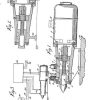Might be late to the party on this one, but it is hidden in various forums/discords, so just putting a post up incase it helps some else out.
So you’ve just put in your brand spanking new PC, or updated your Windows and what do you know – your motion simulator has suddenly started misbehaving :
- In some games, like for instance Dirt Rally 2.0 the motion feedback feels like wading through treacle. Like the rig is seconds behind what’s happening on screen
- Or in other games like ACC it just doesn’t seem right, not as visceral as before.
Well my friend, welcome to the Window Timer Resolution change. All the details you could ever want to know is here https://randomascii.wordpress.com/2020/10/04/windows-timer-resolution-the-great-rule-change/ basically an unwritten assumption about the way timers work changed – in that some applications expected when you call function to wait for a period of time it was going to be x time. Now it’s not – and it’s slower, and that really messes with motion simulators.
So what do I do about it ?
Not Updating your PC is not really a smart option – you want to stay current with updates. And well, if you have fresh install as I may have just had that option is out the window.
Simfeedback
Thanks to the SimFeedback extension system @dsl72 and @dacujo have implemented an extension that gets rid of the problem.
FlyPT
Not affected from what I can read
SimTools
Need an updated version 2.5 or above.
Others
If your software provider doesn’t have an update, you can download a tool linked from the article above that does a system wide change that gets the timer resolution back to where it should be.